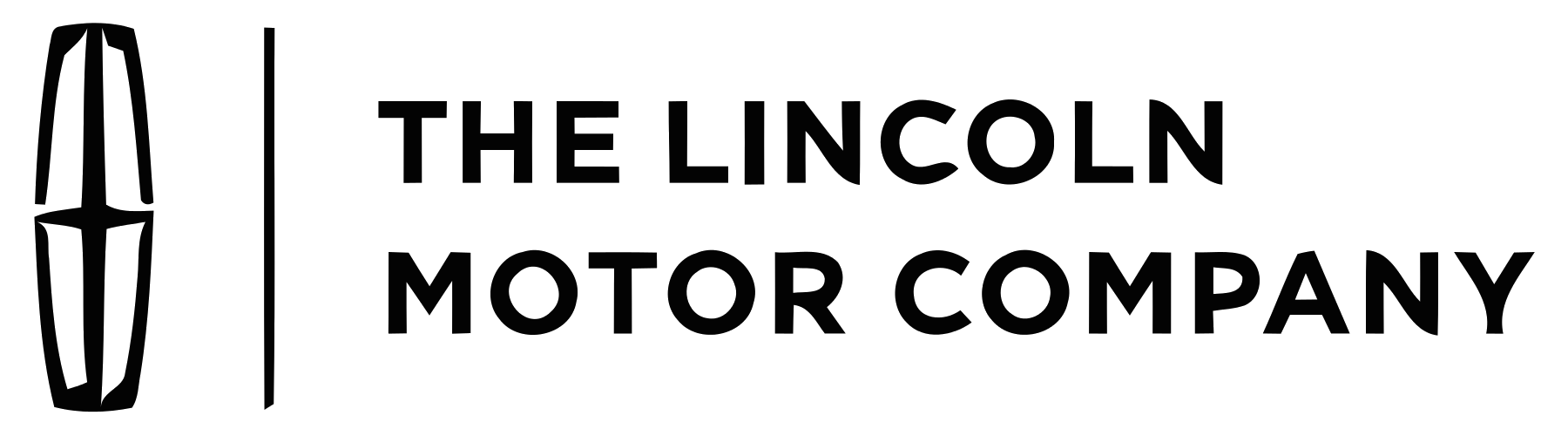Road Service Quick Reference Guide
2017 Lincoln Continental
Quality and Education Services
AAA Automotive
1000 AAA Drive
Heathrow, FL 32746
October 3, 2017
�Index
Towing, Loading and Transporting
Curb Weight
Car Carrier Loading
Shift Lock Override Procedure
Jacking and Tire Service
Fuel Service
Jump-Start Procedures
Electronic Key
Emergency Door Release
Emergency Door Latching
Hood Release
2
2
3
4
5
8
9
10
12
12
12
Important Notice:
This publication should not be used while driving. The procedures in this
publication should only be used by qualified and trained personnel.
This Road Service Quick Reference Guide was developed to highlight some common
procedures when servicing or towing a Lincoln vehicle. It is not all inclusive. For
complete information: the applicable vehicles owner’s manual, Ford Wrecker Towing
Manual and the AAA Towing and Service Manual should be used in conjunction with
this guide.
The procedures recommended and described in this guide are effective methods of
performing light service and towing operations. Some of these procedures require the use
of auxiliary equipment specially designed for the purpose. The auxiliary equipment
should be used when and as recommended and whenever the trained operator deems it
appropriate. It is important to read the various WARNINGS, CAUTIONS and NOTES in
this manual in order to minimize the risk of personal injury to service personnel and or
customers and to avoid procedures which may damage the vehicle or render it unsafe. It
is also important to understand that these warnings, cautions and notes are not exhaustive.
Neither AAA nor the auto and towing equipment manufacturers could possibly know,
evaluate and advise the reader of all conceivable methods of towing or evaluate
individual situations. Accordingly, anyone who uses a towing procedure must be
thoroughly convinced that neither personal safety nor vehicle safety will be jeopardized
by the selected procedure.
AAA is not responsible for changes made by the manufacturers to the vehicles or their
recommendations. Important changes in procedures will be furnished to all manual users
on the internet at AAAcampus.aaa.biz
1
�TOWING, LOADING AND TRANSPORTING:
2017 Lincoln Continental
Available in Front Wheel Drive (FWD) and All Wheel Drive (AWD)
Curb Weight
Continental Base Curb Weight: 4,224 lbs.
Correct towing equipment for specific models:
The use of car carrier equipment is the preferred method of towing all Lincoln vehicles.
A secondary, alternative wheel lift with dollies procedure may be used when a car carrier
is inaccessible. Towing an all-wheel drive vehicle requires that all wheels be off the
ground, such as using a wheel lift and dollies or Car Carrier equipment. This prevents
damage to the transmission, all-wheel drive system and vehicle.
Car Carrier is the Recommended Towing
Procedure for: All Lincoln vehicles
Secondary, Alternative Procedure: Wheel lift with
Dollies: AWD, FWD, Front Wheel Lift and Rear
Wheel Lift
Ford Motor Company has not approved a
slingbelt towing procedure. Vehicle damage may
occur if towed incorrectly, or by any other means.
2
�CAR CARRIER LOADING:
Rear T-Hook Slot
Front T-Hook Slot
Use the front two reinforced T-slots to load the vehicle onto a car carrier. The use of a
nylon bridle with a secondary nylon strap will assist in avoiding damage to the under
panel splash shields.
Before loading, ensure that the transmission is in “Neutral”.
Securing the Vehicle for Transport:
Note: Wheel Straps should be used to secure the vehicle for transport. A secondary
method is securing by using the reinforced T-hook slots.
When the vehicle is in its loaded position on the flatbed with the bed still in the deployed
position, secure the vehicle to prevent it from rolling by chocking the wheels and
attaching one-wheel strap or tie down to the wheel closest to you, then set the parking
brake.
Caution: Do not overly tighten the tie downs or the vehicle may be damaged.
After securing, return the bed to the transporting position, then slacken the winch wire
rope slightly to prevent downward pull as bumps are encountered during transport.
3
�SHIFT LOCK OVERIDE PROCEDURE:
Note: Make sure that the ignition switch is in the OFF position, the vehicle is in Park and
parking brake is set and wheel chocks are used. You must secure the vehicle from rolling.
The brake-shift interlock override is designed to move the transmission from the park
position in the event of an electrical malfunction.
Note: This feature only operates if the 12-volt battery has power. If the vehicle battery
voltage is not sufficient, use an external 12volt power source (for example,
jumper cables or jump pack) to operate interlock override switch.
If the shift lever cannot be shifted with the foot on the brake pedal, there may
be a problem with the shift lock. The following steps may be used as an emergency
measure to ensure that the shift lever can be shifted:
Apply the parking brake and turn the ignition off before performing this
procedure.
1. Locate the brake-shift interlock access slot. The slot is located in the center console
storage bin. The access slot does not have a label.
Note: Make sure that you correctly identify the access hole or damage may result.
3. Apply the brake pedal. Using a screwdriver (or similar tool), press down and hold the
brake shift interlock switch. The shift buttons on the instrument panel will flash when the
vehicle is in override mode.
4. With the override switch still held, press the neutral (N) button to shift from park.
5. Release the override button.
6. The vehicle will remain in neutral for towing purposes.
7. Release the parking brake.
4
�JACKING AND TIRE SERVICE:
Note: Chock the tires and set the parking brake to ensure the vehicle will not move.
The spare tire and factory tools are located in the trunk, under the package shelf, in the
wheel well. If the vehicle has a wheel trim, use the tool supplied to remove it and access
the lug nuts.
Jacking Points
Use the jacking points shown above. Place the jack in its proper location. Observe all
standard jacking precautions and ensure that the vehicle is on firm, level ground and that
the wheels are chocked. As the jack comes in contact with the vehicle body, ensure that
it is contacting the correct location on the vehicle.
5
�Tighten lugnuts in the pattern shown above
Wheel Lug Nut Torque Specifications
When a wheel is installed, always remove any corrosion, dirt or foreign materials present
on the mounting surfaces of the wheel or the surface of the wheel hub, brake drum or
brake disc that contacts the wheel. Make sure that any fasteners that attach the rotor to
the hub are secured so they do not interfere with the mounting surfaces of the wheel.
Installing wheels without correct metal-to-metal contact at the wheel mounting surfaces
can cause the wheel nuts to loosen and the wheel to come off while the vehicle is in
motion, resulting in loss of control.
Bolt Size
M14 x 1.5
lb.ft (Nm)
162 lb.ft (220 Nm)
*Torque specifications are for nut and bolt threads free of dirt and rust. Retighten the lug
nuts to the specified torque as soon as possible and no more than 100 miles (160
kilometers) after changing a flat tire.
WARNING: Failure to follow these precautions could cause the wheel nuts to loosen
and the tire to fall off, resulting in death or serious injury.
• Never use oil or grease on the wheel bolts or wheel nuts. Oil and grease may cause the
wheel nuts to be excessively tightened, leading to bolt or disc wheel damage. In addition,
the oil or grease can cause the wheel nuts to loosen and the wheel may fall off, causing a
serious accident. Remove any oil or grease from the wheel bolts or wheel nuts.
• When installing a tire, only use wheel nuts that have been specifically designed for that
wheel.
•Check for any cracks or deformations in the bolt screws, nut threads or bolt holes of the
wheel.
• Never install a wheel with excessive rust. Light surface rust should be cleaned off of
the wheel and mounting surface.
• Never install a tire with excessive tread wear.
6
�Stowing the flat road tire and wheel assembly
You cannot store the full-sized road wheel
in the temporary spare tire well.
1. Find the flat tire retainer strap tucked inside the jack channel. Lower the carpeted load
floor.
2. Stow the flat tire in the cargo area on the load floor with the wheel facing up.
Secure the flat tire with the retainer strap by following the next steps.
3. Locate the rear left side and right side cargo tie-down rings. Push the loop end of the
retainer strap through one cargo tie-down ring. Thread the non-loop end through the
loop.
4. Weave the retainer strap through the wheel openings.
5. Locate the cargo tie-down in the opposite rear corner of the cargo area. Thread the
retainer strap though the tie-down and pull tight.
6. Secure the flat tire by tying a 2-half hitch knot.
7
�FUEL SERVICE:
To avoid leaving the smell of fuel in the member’s vehicle, use your own approved
special funnel. If unavailable, use the vehicle equipped emergency fuel filler funnel,
located under the luggage compartment floor covering.
Press the center-rear edge of the fuel filler door and release to open. Carefully insert the
funnel into the capless fuel system to add fuel.
Note: Add a minimum of 1.3 gal (5 L) of fuel to restart the engine. If the vehicle is out
of fuel and on a steep slope, more fuel may be required.
FUEL SHUTOFF:
In the event of a moderate to severe collision, this vehicle includes a fuel pump shutoff
feature that stops the flow of fuel to the engine. Not every impact will cause a shutoff.
Should the vehicle shut off after a collision, you may restart the vehicle. For vehicles
equipped with a key system:
1. Switch off the ignition.
2. Switch on the ignition.
3. Repeat steps 1 and 2 to re-enable the fuel pump.
For vehicles equipped with a push button start system:
1. Press the START/STOP button to switch off the ignition.
2. Press the brake pedal and press the START/STOP button to switch on the ignition.
3. Remove your foot from the brake pedal and press the START/STOP button to switch
off the ignition.
4. You can either attempt to start the engine by pressing the brake pedal and the
START/STOP button, or switch on the ignition only by pressing the START/STOP
button without pressing the brake pedal. Both ways re-enable the fuel system.
8
�JUMP-STARTING:
Negitive Ground Location
The battery is located on the driver’s side of the engine compartment.
Follow all normal jump-starting precautions as outlined in other AAA/CAA
publications and those provided by the manufacturer.
Ensure that all electrical accessories and the ignition is in the OFF mode and the
key fob is removed and at least 15 feet from the vehicle before connecting
jumper cables or a jumper box to the discharged vehicle.
9
�ELECTRONIC KEY:
The intelligent access keys operate the power locks and the remote start system.
The key must be in the vehicle to activate the push-button start system.
Removable Key Blade The intelligent access key also contains a removable mechanical
key blade that you can use to lock or unlock the driver door.
Unlocking the Driver Door with the Key Blade
1. Remove the key blade from the transmitter.
2. Insert the key blade into the lock cylinder.
3. Turn the key clockwise to unlock the driver door.
Note: All other doors remain locked.
10
�Changing Batteries in the Intelligent Access Transmitter
Note: Replacing the battery will not delete the transmitter from the vehicle. The
transmitter should operate normally. The remote control uses one coin-type
three-volt lithium batteries CR2032 or equivalent.
1. Remove the key blade from the transmitter.
2. Twist a thin coin under the tab hidden behind the key blade head to remove the battery
cover. Do not use the key blade to remove the cover or you could damage it.
3. Remove the old battery.
4. Install new battery with the + facing upward. Press the battery down to make sure it
is fully in the housing.
5. Reinstall the battery housing cover onto the transmitter and install the key blade.
11
�EMERGENCY DOOR RELEASE:
If the electronic door opening system is
inoperative, the driver’s door can be opened
using the emergency door release lever located in
lower portion of the door panel, near the map
pocket.
EMERGENCY DOOR LATCHING:
Each door has a backup power system which allows the
door to function if the vehicle has no power. The system
has a limited number of operations before the power is
depleted and turns off. When the system turns off, the
door remains open and unlatched and does not close.
If the vehicle has no power and the backup
power system is turned off, you can close and secure the
vehicle by manually resetting each door latch using a
key in the position shown.
Left-Hand Side Turn clockwise to reset the latch.
Right-Hand Side Turn counterclockwise to reset the latch.
When you have reset the latch, you are then able to fully close and latch the door.
HOOD RELEASE:
To open the hood: pull the hood release handle located under the
left-hand side of the instrument panel, just above the parking
brake pedal.
12
�